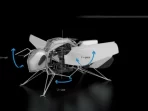A charging system that doesn’t work on a cellphone is certainly very problematic. If the cellphone is completely turned off, then activities will be disrupted.
There are several reasons why your cellphone won’t charge. You need to know this before taking it to a service center. Anything?
Why can’t the cellphone be charged?
Various causes of cellphones not being able to charge can be due to factors outside or inside the cellphone. You can check the socket, cable, cellphone cable charging port and running applications.
1. Socket is not working
The first possibility is that the socket where the cellphone is connected is not working. Quoting Lifewire, you can try another socket or use a power bank.
2. Obsolete Cables
Worn or old cables could also be the cause. It is also possible that the charger used is not working properly. Use another cable to charge the cellphone. Check the prongs on the charger and the cable connection port.
3. The cable charging port on the cellphone is damaged or dirty
You can check the charging port on your cellphone to find out whether there is damage or not. If so, this could stop the flow of electricity from the cable to the cellphone. Try blowing out the port to remove any dust or particles that may be stuck inside.
4. Casing Blocks Cables
There are some cases that the casing prevents the cable from connecting to the cellphone. If this happens, then remove the case and try charging again.
5. Apps Use a Lot of Power
The next possibility is that there are applications that are open and use a lot of power when the cellphone is charged. So, for better charging performance, close all open applications and don’t use your cellphone for a while. Check again to see if charging continues.
6. The operating system is experiencing problems
A crashed operating system can cause charging problems. So, try turning off your cellphone, wait about a minute, then turn it back on.
7. Bluetooth or Wifi is on
Many services continue to run on your cellphone even though you have closed all applications. This could be the possibility of not charging.
For example, activated Bluetooth can prevent a cellphone from charging quickly. Likewise with activating location and Wifi.
To be sure, turn off your phone completely or put it on airplane mode. That way, you can find out whether Bluetooth or other services are the cause of not getting power to your cellphone.
8. Hot Battery
A possible android phone problem is the physical battery in the phone. Maybe you can check it yourself, but most of the time you have to take it to a service center to check it.
9. Cache
Sometimes, an application will continue to run even though you have closed it. You can delete the cache to solve this problem.
10. There is a problem with the cellphone device
There may be other hardware components preventing charging. However, to check it requires help from a technician who understands this.
11. Cellphone Exposed to Water
Quoting Whistle Out, a cellphone that has been exposed to water may also be the reason. So to charge, make sure the cellphone is completely dry first. Because, if there is still moisture in the charging port and the device is connected to electricity, this could damage the charging system.
These are some of the causes of a cellphone that won’t charge. Please note, to ensure good battery quality, avoid common mistakes that are often made when charging a cellphone, such as leaving it overnight, playing with the cellphone while it is being charged or leaving the cellphone in a place that is too hot.